Whatsapp - Download For PC Windows XP, 7, 8 / Mac For Free
Posted by Ravindhar Madasu in: Android Computers Windows
Whatsapp has become so common these
days.It has approximately 1.1 billion active users. It is not only for
the smart phone users you can also download it to your Windows/Mac PC
and join your friends on whatsapp. Through Whatsapp you can chat with
your friends and also share Images and Videos.It almost decreased the
normal text messages all are using this messenger to contact with
friends.
Here we are showing the best and easy way to download whatsapp for your
Windows or Mac PC. It can be downloaded on any windows PC ( XP any
service pack SP , Windows 7 or Windows 8 )
Recently popular messaging app BBM ( Blackberry Messenger ) was released for android and IOS users as a competitor to Whatsapp but it may be tough for BBM to beat Whatsapp you can aslo check BBM Vs Whatsapp review.
You can download Whatsapp for Android phones,Windows phones, Blackberry, Iphones and Nokia Symbian directly from the official Whatsapp Website.

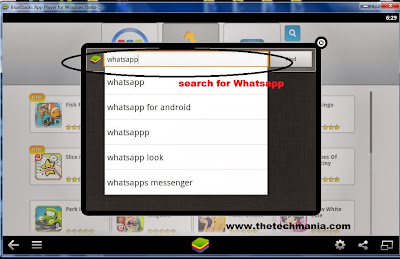
Recently popular messaging app BBM ( Blackberry Messenger ) was released for android and IOS users as a competitor to Whatsapp but it may be tough for BBM to beat Whatsapp you can aslo check BBM Vs Whatsapp review.
You can download Whatsapp for Android phones,Windows phones, Blackberry, Iphones and Nokia Symbian directly from the official Whatsapp Website.
Here is a Simple way to download whatsapp :
- First you should have Bluestacks installed on your PC
- If you don't have it already installed, you can download it from here Bluestacks
- If you have any installation problems you can visit my last article Play Android games on PC, You can find the installation procedure over there.
- After downloading bluestacks launch it.

- Search for Whatsapp in the search panel.
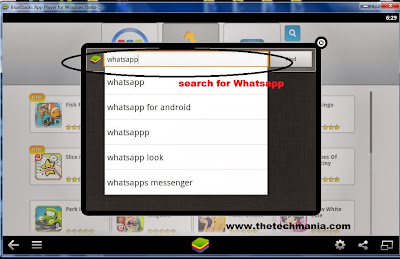
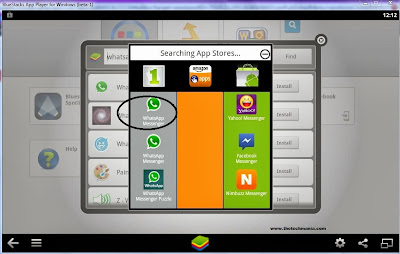
- After this your download begins, wait till the download ends.
- Now you can see the downloaded apps in My apps section.
- Click on Whats app to launch it.
- For the first time use it asks to verify your number.
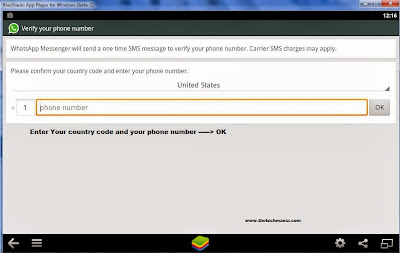
- Verify your phone number and now your whatsapp is ready to use.
Note : If you are using Bluestacks App Player Download Whatsapp Here : Whatsapp.apk
Also Check : Amazing Google Search Results - Google Tricks
How to Synchronize with your Android Phone:
- If you are already using Whatsapp on you android phone you can synchronize your contacts to your PC.
- Click on the gear icon on the right side bottom of the screen.
- Select Cloud Connect from the menu.
- Then select that you already have an android phone.
- And then Next.
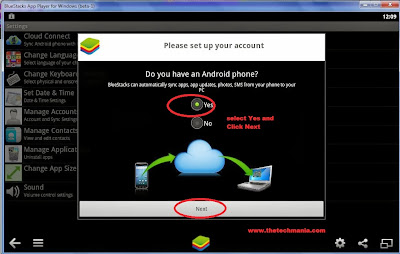
- Enter your your google Playstore account which you are using on your android phone.
- and then Register.
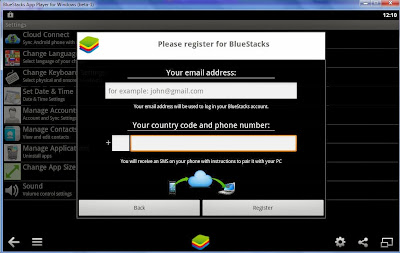
Now you can chat with your friends through Whatsapp from PC.
Also Read : Subway Surfers For PC (Without Bluestacks)
Also Read : Subway Surfers For PC (Without Bluestacks)







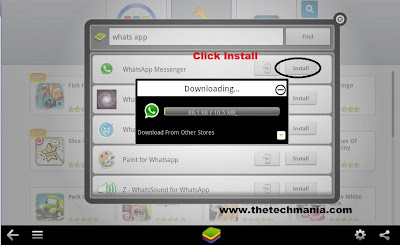
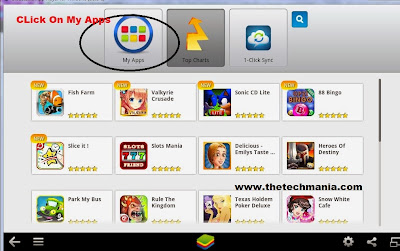
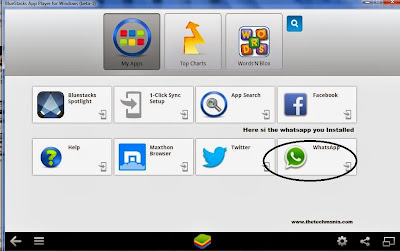













0 comments:
Post a Comment