Protect USB drive with safer and protected autorun to prevent virus spreading into your machine.
Note : this will disable autorun in the flash drive & the drive name cannot be changed.
1. Download software : No installation required. Portable.
Link 1 : MEGA
Link 2 : Dropbox
Link 3 : Google Drive
1. Stick your USB flash drive, and run the software as administrator.
2. Choose which USB drive you wanted to protect.
3. Click on Protect and wait until it say " Protected 5/5 ". You're done.
Info :-
The USB drive will be named to Removable Disk (cannot be rename) so if you want to rename, run the software again and click Unprotect (so the program not protecting the drive).







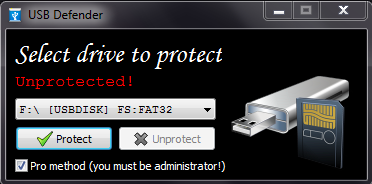














0 comments:
Post a Comment